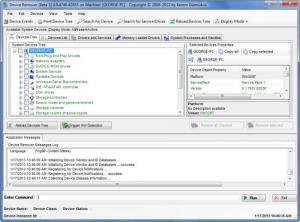Device Remover
0.9.5354.41410
Size: 5.6 GB
Downloads: 3321
Platform: Windows (All Versions)
Offered for free by Kerem Gümrükcü and dedicated to the memory of Gümrükcü’s father who passed away in September 2010, Device Remover provides an efficient means of getting rid of devices and services. The application provides an in-depth view of all installed devices, drivers and services – you can choose what you want to remove.
To run the application on your PC, it must meet the following system requirements: .NET Framework 2.0 or newer, 32 or 64-bit Windows operating system (anything from Windows 2000 up to Windows 8). Getting the application up and running is a standard process: download an executable, run it, follow the instructions presented by a setup wizard.
In the upper left hand side of the interface, where it’s usually located, there’s a traditional File Menu. Underneath it there are two panels: Available System Devices panel at the top and an Application Messages panel at the bottom. Down at the bottom there’s a box for entering and running commands.
From a functionality point of view, you can expect to have access to the following Device Remover features: get an in-depth view of all devices, drivers and services; remove (bulk removal is supported) any device and service you want; modify and manipulate devices, drivers, services; live monitoring; tools to solve various device problems; and more. Seeing that Device Remover is free, you have all the time in the world to explore and uncover all the functionality the application has to offer.
Cons:
If you don’t know what you’re doing, you may have a negative impact on your system (but that’s on you, it’s not the application’s fault).
Pros
The system requirements for running Device Remover are quite low. Device Remover works with 32 and 64-bit Windows editions. The interface is not hard to figure out. The application provides an in-depth view of all devices, drivers, and services; it allows you to remove any device and service you want. Bulk removal is supported. Device Remover is free (consider making a donation).
Cons
ider making a donation if you like using Device Remover and you want to support its development. Warning: it is recommended that you back up your OS and important data before installing and using Device Remover and its tools. Device Remover provides a very efficient means of viewing and removing devices from your system.
Device Remover
0.9.5354.41410
Download
Device Remover Awards

Device Remover Editor’s Review Rating
Device Remover has been reviewed by George Norman on 22 Jan 2013. Based on the user interface, features and complexity, Findmysoft has rated Device Remover 4 out of 5 stars, naming it Excellent